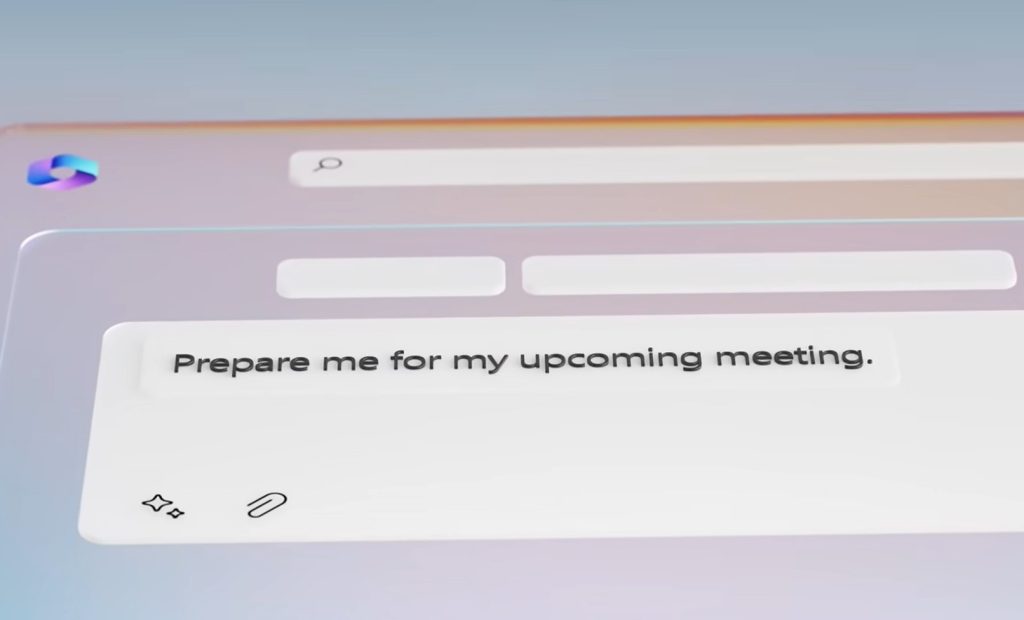Microsoft has introduced AI Copilot functionality across various applications including Word, Powerpoint, Outlook, Excel, and Teams.
AI features in Microsoft Products
All 400 million paid users of Microsoft 365 will now have access to generative AI capabilities provided by OpenAI, enhancing their daily workflows.
The upgraded suite includes features such as generating meeting preparation notes, creating documents based on existing ones, generating complete Powerpoint presentations, analyzing data using natural language, and automatically capturing meeting notes on Teams.
How can help Microsoft Copilot in work?
By using Microsoft 365 Copilot, work can be transformed in three different ways:
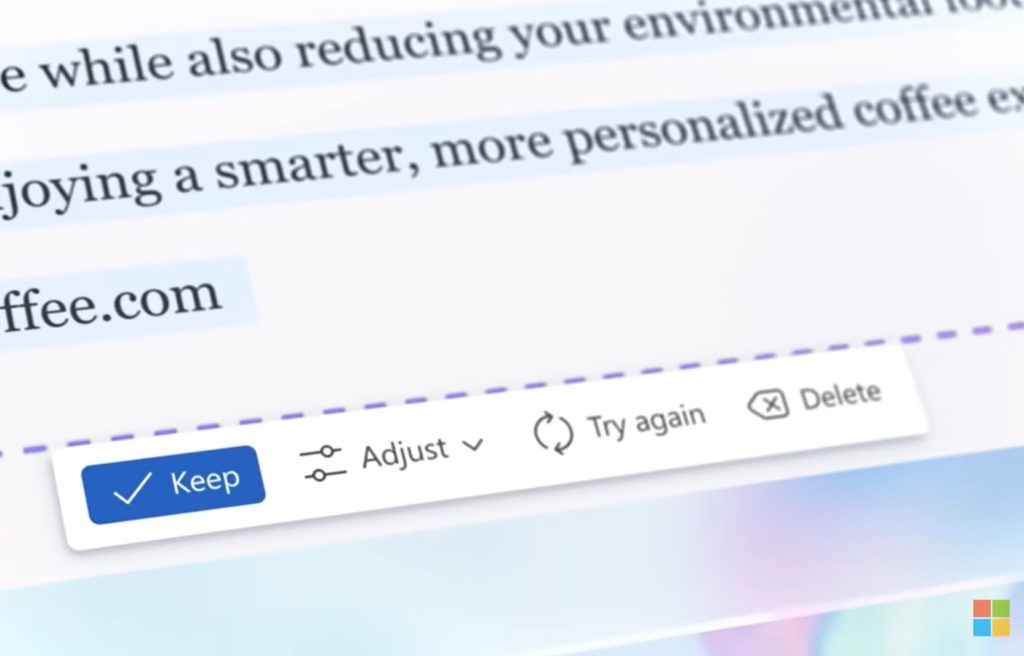
Microsoft 365 Copilot harnesses the potential of next-generation AI to revolutionize the way we work. Rather than simply improving upon existing methods, Copilot introduces a completely novel approach to work. Microsoft Copilot Demo Screenshot
- Ignite creativity: Copilot in Word provides a head start to the creative process, eliminating the need to start from scratch. Copilot generates a first draft that can be edited and improved, saving time on writing, sourcing, and editing.Although Copilot may occasionally be inaccurate, it will always push the user ahead, and the author retains control over their unique ideas. Copilot in PowerPoint allows users to create beautiful presentations with ease, by providing relevant content from previous documents. Similarly, Copilot in Excel facilitates quick analysis of trends and the creation of professional data visualizations.
- Enhance productivity: Copilot reduces the amount of time spent on busywork, enabling users to focus on the 20% of work that really matters. Copilot in Outlook can summarize lengthy email threads and draft suggested replies, allowing users to clear their inbox quickly.
Copilot in Teams makes every meeting productive by summarizing key discussion points and suggesting action items in real-time. In addition, Copilot in Power Platform enables anyone to automate repetitive tasks, create chatbots, and develop functional apps in a matter of minutes.
- Provide ease of use: By streamlining workflows, Copilot simplifies complex tasks, making them more accessible to users. With its user-friendly interface, Copilot makes it easy to navigate Microsoft 365 and maximize productivity.
This is a significant development for enterprises as the context has been a significant obstacle to implementing AI tools, but now they have a customizable system.
Google also recently announced their own generative AI features for their office suite, making AI more accessible to office workers than ever before, and this could potentially accelerate the adoption of AI tools.